- Exness MT4 Web Terminal vs Desktop and Mobile Version
- How to Access Exness MT4 Web Terminal
- Exness MT4 Web Trader Login Process
- Mobile Web Terminal Exness MT4
- First Steps with the MetaTrader 4 Webtrader
- Is it Possible to Download the Exness MT4 Web Terminal for PC?
- Why Choose Exness MT4 Web Terminal?
- Frequently Asked Questions
Exness MT4 Web Terminal vs Desktop and Mobile Version
| Feature | Web Terminal | Desktop | Mobile |
|---|---|---|---|
| Installation | 1. No download needed | 1. Software installation required | 1. App download required |
| Access | 2. Any browser | 2. Only on installed device | 2. On smartphones and tablets |
| Updates | 3. Automatic | 3. Manual | 3. Through app stores |
| Customization | 4. Limited options | 4. Many options | 4. Few options |
| Speed | 5. Depends on internet | 5. Fastest | 5. Made for mobile use |
| Charts | 6. Basic types | 6. All types, plus custom | 6. Basic types |
| Indicators | 7. Popular ones | 7. All, plus custom | 7. Limited selection |
| Expert Advisors | 8. Limited support | 8. Full support | 8. No support |
| Device Types | 9. All devices | 9. Windows computers | 9. iOS and Android devices |
| Storage Use | 10. No local storage | 10. Uses computer space | 10. Uses phone storage |
Each version has good points. The MT4 web terminal is easy to access and use. There’s no need for an Exness MT4 web terminal download for PC – it works right in the web browser.
The desktop version needs installation but has more features and can be changed more. It’s good for traders who have a set place to trade and need advanced tools.
The mobile web terminal MT4 and app versions are for checking trades while away from a computer. They’re made to work well on small screens.
Many traders use all three types, switching between them as needed. With Exness, traders can use whichever version fits their situation, whether it’s the MT4 web terminal login on a computer or quick checks on a phone.

How to Access Exness MT4 Web Terminal
The MetaTrader 4 web trader works directly in web browsers. Users need an internet connection and a device like a computer, tablet, or smartphone.
To access the platform, users visit the Exness website. They find the trading platforms section and select the MT4 web option. The Exness web terminal MT4 works with different web browsers such as Chrome, Firefox, or Safari.
The MetaTrader 4 mobile web terminal offers similar features on mobile devices.
Exness MT4 Web Trader Login Process
There are a few steps you have to follow in order to login into Exness Mt4 web terminal.
- Go to the official Exness website.
- Log in to your Exness account.
- Create a trading account If you do not have yet.
- For existing accounts, click on “Other options” and select “Exness MT4 Web Terminal”.
- On the login page, please enter your MT4 account number and password.
- Click the login button.
- Your browser will now open the MT4 Web Terminal interface.
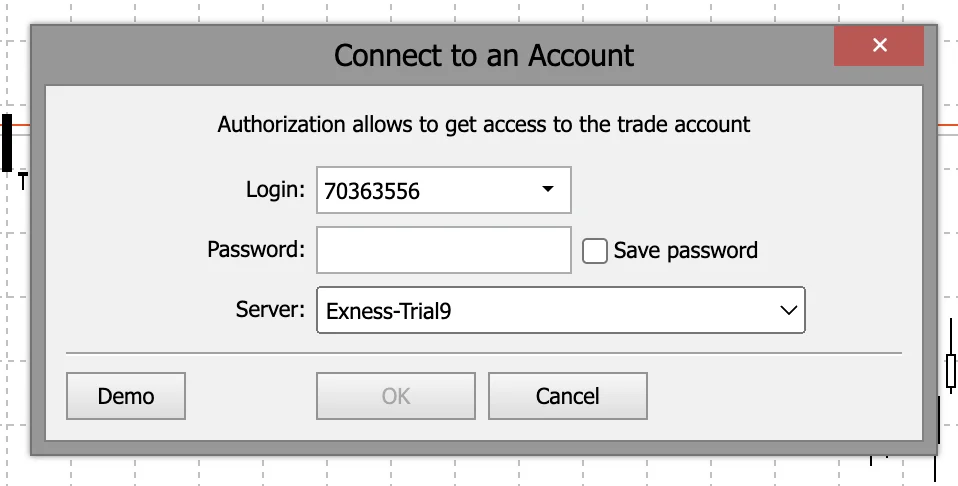
For the Exness MT4 web platform, security is paramount. Always make sure that you are using the real Exness site to do login. If you use public computers, flushing your browsing data is recommended.

Mobile Web Terminal Exness MT4
The mobile MT4 Webtrader from Exness works on phones and tablets. It’s a version of the Exness MT4 web terminal for smaller devices. Traders can use it to trade while moving around. There’s no need to download an app.
This browser version MetaTrader 4 for mobile has many features like the computer version. Users can look at price charts, make trades, and check their accounts. The screen layout is made to fit on phones.
The mobile web terminal MT4 works in phone web browsers. It can be used on Android and Apple devices. This means it works on iPhones, iPads, and different Android phones and tablets.
First Steps with the MetaTrader 4 Webtrader
To get access to the Exness MT4 web, users must sign in to their Personal Area on the official website of Exness. Now they can access the web terminal MT4.
Once logged in, users will see the MetaTrader 4 screen. They can customize their workspace by managing graphs through adding indicators and changing the layout.
The MT4 WebTerminal, for example, enables the opening and closing of positions; setting stop losses and take profits; running orders. They also have access to their account history and trades management.
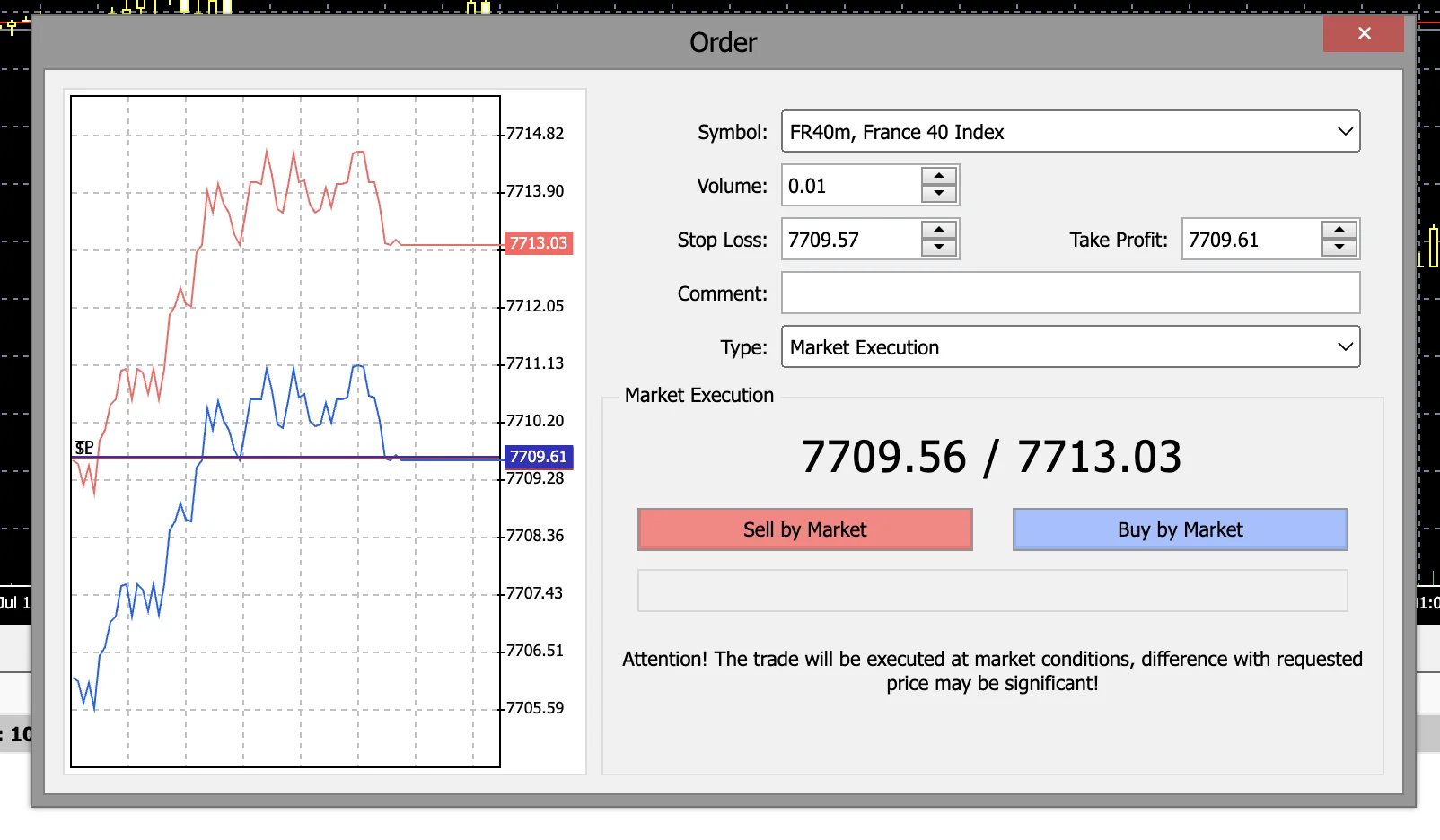
Is it Possible to Download the Exness MT4 Web Terminal for PC?
No, it is designed to work in web browsers. Unlike the MT4 software that requires installation on a computer. Rather than downloading though, users can visit the Exness website and sign into via the Web Terminal. This will work on different operating systems like Windows, Mac or Linux.
Why Choose Exness MT4 Web Terminal?
The Exness MT4 Web Terminal has several good points:
- It can be used on any device with internet.
- It’s easy to use from anywhere.
- It works on different computer systems and web browsers.
- It updates on its own.
- It looks like the regular MT4, so it’s easy to use for people who know MT4.
- It doesn’t take up space on the device.
- Users can switch between devices easily.
It’s good for new and experienced traders who want to trade from different places.
Frequently Asked Questions
What is Exness MetaTrader 4 Web Trader?
The online MT4 platform by Exness is known as the Exness MetaTrader 4 Web Trader. It is completely web-based and works without installation in all common browsers. The web trader MT4 traders can have access to markets, make the orders and manage its accounts.

