| Feature | Description |
| App Name | MetaTrader 4 Forex Trading |
| Developer | MetaQuotes Software Corp. |
| Rating | 4.2 stars |
| Downloads | 10M+ downloads |
| Size | 10.25 MB for Android, 16.4 MB for iOS |
| Required OS Version | Android 5.0 and later, iOS 12.0 or later |
| Price | Free |
| Languages | English, Arabic, French, Hindi, Indonesian, Japanese, Korean, Portuguese, Russian, Simplified Chinese, Spanish, Thai, Traditional Chinese, Turkish, Vietnamese |
| Technical Analysis Tools | 30 technical indicators, 24 analytical objects, 9 timeframes (M1, M5, M15, M30, H1, H4, D1, W1, MN), 3 types of charts (bars, Japanese candlesticks, broken line) |
Features of MetaTrader 4 Mobile
The Exness MT4 Mobile App offers a seamless and powerful trading experience on the go. Here are the key features that make this app essential for any trader.
Real-Time Financial Market News
The Exness MetaTrader 4 Mobile App provides real-time financial market news directly to your device. This feature ensures you are always updated with the latest market trends, economic announcements, and other news that could impact your trading strategy. With real-time news updates, you can react promptly to market changes and make the most of every trading opportunity.
Diverse Order Types
The ability to place various types of orders is essential for implementing different trading strategies. The MT4 Mobile App supports a wide range of order types, providing the flexibility needed to navigate the financial markets effectively. These order types include:
- Market Orders: Buy or sell instantly at the current market price.
- Pending Orders: Set orders to execute at a specific price level, including Buy Limit, Sell Limit, Buy Stop, and Sell Stop.
- Stop Orders: Manage your risk by setting stop-loss and take-profit levels.

Detailed Order History
Maintaining a detailed record of your trades is vital for analysing your trading performance and refining your strategies. The MT4 Mobile App provides a comprehensive order history feature that logs all your trades. This includes:
- Date and Time of Trades: Track when each trade was executed.
- Trade Details: View specific details of each trade, such as entry and exit prices, order types, and volumes.
- Profit and Loss: Analyse the profitability of each trade to understand your overall performance.
Start Trading with Exness MT4 on iOS and Android
Downloading the Exness MetaTrader 4 Mobile App on iOS and Android is quick and easy. Follow a few steps to start online trading. The app works on both platforms, allowing you to connect to financial markets and trade anywhere.
Download Exness MT4 for Android
Getting started with the MT4 Mobile App on Android is easy. Follow these steps to download and install the app:
- Open Google Play Store: On your Android device, navigate to the Google Play Store.
- Search for MetaTrader 4: Type “MetaTrader 4” into the search bar and find the app developed by MetaQuotes Software Corp.
- Install the App: Tap “Install” and wait for the app to download and install on your device.
- Open the App: Once installed, open the app and log in using your Exness trading account credentials.
Download Exness MT4 for iOS
For iOS users, downloading and installing the MT4 Mobile App is equally simple. Here’s how to get started:
- Open the App Store: On your iOS device, navigate to the App Store.
- Search for MetaTrader 4: Enter “MetaTrader 4” in the search bar and select the app developed by MetaQuotes Software Corp.
- Download the App: Tap “Download” and wait for the app to install on your device.
- Launch the App: Open the app and log in using your Exness trading account credentials.
Exness MT4 Download APK
An APK (Android Package Kit) installs applications on Android devices. Download the Exness MT4 APK to trade Forex and other financial instruments directly from your Android device. This APK gives you the flexibility to manage your trades on the go.
To download and use the Exness MT4 APK, follow these steps:
- Visit the Exness website or the MetaTrader 4 download page.
- Download the Exness MT4 APK file to your Android device.
- Go to your device’s “Settings” menu.
- Navigate to “Security” or “Privacy.”
- Enable the option to install apps from “Unknown Sources.”
- Open the downloaded APK file.
- Follow the on-screen instructions to install the app on your device.
- Once installed, open the Exness MT4 app.
- Log in using your Exness trading account credentials.
- Begin trading with real-time quotes, advanced charting tools, and a full set of trade orders.
Trading Instruments Available on Exness MT4 App
The Exness MT4 Mobile App offers a wide array of trading instruments, enabling traders to diversify their portfolios and explore various markets.
Major Forex Pairs
The MT4 Mobile App allows you to trade a variety of major forex pairs, providing opportunities in the most liquid markets:
- EURUSD: Euro vs. US Dollar
- GBPUSD: British Pound vs. US Dollar
- USDJPY: US Dollar vs. Japanese Yen
Precious Metals
Trade precious metals like gold, which are popular among traders for their stability and value:
- XAUUSD: Gold vs. US Dollar
Commodities
Diversify your trading portfolio with commodities, including energy products:
- USOIL: Crude Oil
- XNGUSD: Natural Gas
Indices
Access major global indices to capitalise on the overall performance of different market sectors:
- US30: Dow Jones Industrial Average
- US500: S&P 500 Index
Cryptocurrencies
Trade popular cryptocurrencies, which offer new and exciting trading opportunities:
- BTCUSD: Bitcoin vs. US Dollar
- ETHUSD: Ethereum vs. US Dollar
Stocks
Trade CFDs on well-known stocks from leading industries:
- TSLA: Tesla Inc.
- AAPL: Apple Inc.
Advanced Analysis Tools on Exness MT4 Mobile
The Exness MT4 Mobile App provides advanced analysis tools. These tools help traders make informed decisions and create effective strategies. They give insights into market trends and price movements.
Customizable Chart Types
Charts are essential for technical analysis. The MT4 Mobile App offers customizable chart types:
- Line Charts: Show simple price movements over time.
- Bar Charts: Display price changes, showing open, high, low, and close prices.
- Candlestick Charts: Depict detailed price action and trends.
Top Technical Indicators
The MT4 Mobile App includes top technical indicators to analyse market trends:
- Moving Averages: Identify trends by smoothing out price data.
- Relative Strength Index (RSI): Measure speed and change of price movements.
- Bollinger Bands: Indicate market volatility and potential price reversals.
- MACD: Show the relationship between two moving averages.
- Stochastic Oscillator: Identify overbought and oversold conditions.
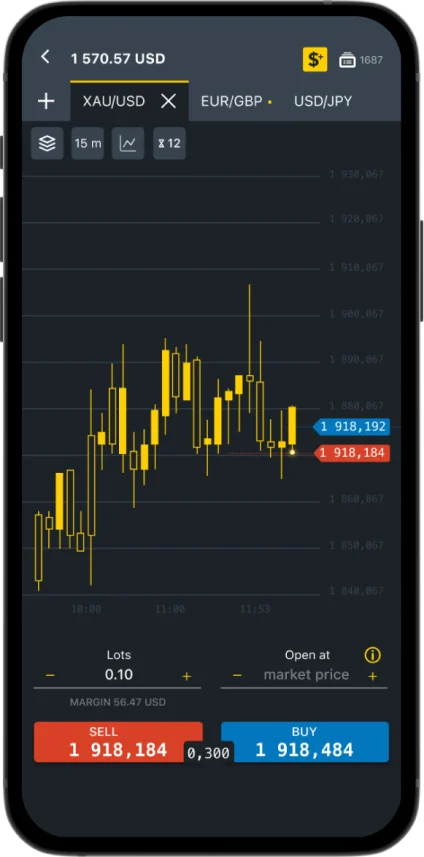
Comprehensive Analytical Objects
Enhance your chart analysis with these analytical objects:
- Trend Lines: Identify and follow market trends.
- Fibonacci Retracement: Determine potential support and resistance levels.
- Shapes: Highlight specific areas on the chart with rectangles and ellipses.
Advantages of Trading with Exness on MT4 App
Trading with Exness on the MT4 Mobile App provides several significant benefits. These features enhance your overall trading experience. Key benefits include:
- Quick and Easy Withdrawals: Instant withdrawals ensure you have access to your funds whenever you need them, providing liquidity and flexibility.
- High-Speed Trade Execution: Advanced technology enables your orders to be executed in milliseconds, minimising slippage and maximising market opportunities.
- Protection Against Margin Calls: Margin call protection features help you manage risk by notifying you when your account balance is low, allowing you to take necessary actions.
- User-Friendly Interface: Intuitive and easy-to-navigate, the app ensures a seamless trading experience for traders of all levels.
- Comprehensive Trading Tools: Access a wide range of tools, including technical indicators and customizable charts, to enhance your trading strategies.
Exness MT4 Mobile: FAQs
Is Exness MT4 available for mobile devices?
Yes, the Exness MetaTrader 4 (MT4) platform is available for mobile devices. You can download the Exness MT4 Mobile App for both iOS and Android devices, allowing you to trade anywhere, anytime.







